Main Content Section
Office of Information Technology
The Office of Information Technology at Mississippi Delta Community College is a high-performance,
cohesive team whose purpose is to provide technology excellence that advances learning,
teaching, research, and student development with the college’s mission, goals and
policies in the forefront.
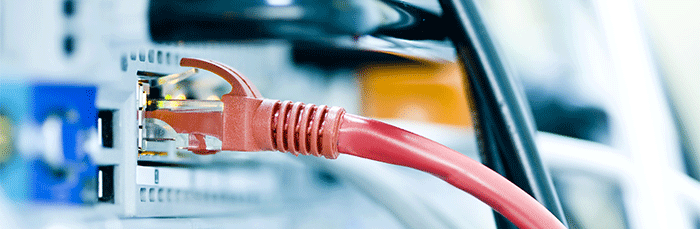
FAQs
MyDelta First-Time Account Activation
How to Log into MyDelta
How to Reset your MyDelta Password
Troubleshooting MyDelta Login Errors
Former MDCC Student Log-in
Activating Your MyDelta Account
The first time you use MyDelta, you will need to activate your account.
MyDelta Account Activation instructions
How to Log into MyDelta
The MyDelta portal utilizes single sign-on to provide students with a centralized location to log on ONCE to access applications such as MyBanner, Canvas, MDCC student email, and Office 365.
Resetting your MyDelta Password (*Students only*)
MyDelta Password Reset instructions
Troubleshooting MyDelta Login Errors
Troubleshooting instructions for MyDelta Login Errors
I'm a former MDCC student. How do I log in?
If you need to access MyBanner for records such as grades, unofficial transcripts, 1098-T tax forms, etc., you will use the MyDelta portal to access it.
Former MDCC Student Log-in instructions